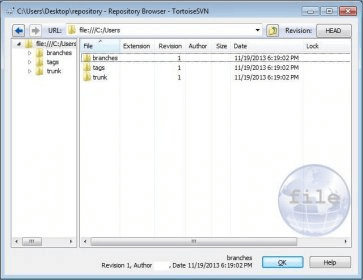
Manage different versions of files. Turn an empty folder into a new local repository and use it as a server to store data. Add descriptions to actions, view changes in a two-sided window and compare the original and the altered versions with all differences highlighted.
TortoiseSVN is an Apache subversion client. It allows you to control different versions of a given source code, which facilitates team work, but most importantly, it allows having access to the history of the changes you have made. Therefore, by opening two different versions of the same file side by side, you can easily notice the differences between them; and to help you do that, TortoiseSVN can highlight the modified lines in different colors. Fortunately, it is compatible with all subversion protocols, namely, http, https, svn, svn+ssh, file and svn+XXX.
The application is simple to use. As it works as a Windows shell extension, all its commands are available via the right-click command of your System. Moreover, the list of TortoiseSVN commands is contextualized to the particular situation, for example, when you press the secondary click on a folder, only those commands that are relevant to that context will appear. Its integration with the system also allows you to monitor the status of your files straight from Windows Explorer.
TortoiseSVN has plenty of functions. It can be integrated to any web-based debugging system. Thus, you can assign issue numbers to the files, or even identify them by using different colors. What is more, you can open the list corresponding to a particular issue by simply clicking on the issue number.
Moreover, provided a spell checker has been previously installed, it can check your log messages in real time. It also has an auto-completion feature, which shows choices for the probably intended words or paths. Finally, it also supports formatting the text in your log messages.
In general, TortoiseSVN is a very useful tool for programmers. Although working with it is not difficult at all, it does require at least basic background knowledge of programming. Therefore, it is particularly intended for advanced users.
Comments (7)
It is awesome........